Convert a business account to a personal one on Instagram
In a separate article, we have fully explained how to turn a personal account into a business on Instagram , now you may be wondering how to turn a business account into a personal one , so join us in this article.
Important Note: With the new Instagram changes, if your account is connected to Facebook, you can change your account from business to personal only once a month, and if you want to change from personal to business again, you have reached the error You will encounter a limit for the number of businesses you can create at this time. ( Additional explanations and educational videos are given at the end of this article)
How to take Instagram out of business?
To get out of Instagram business mode, first just go to the Instagram settings section, this section is displayed at the top of the main page of the Instagram profile as three lines above each other.

Then, by clicking on this option, you will see the Instagram settings page. At the bottom of this section, click on the settings option, which is marked with a gear icon.

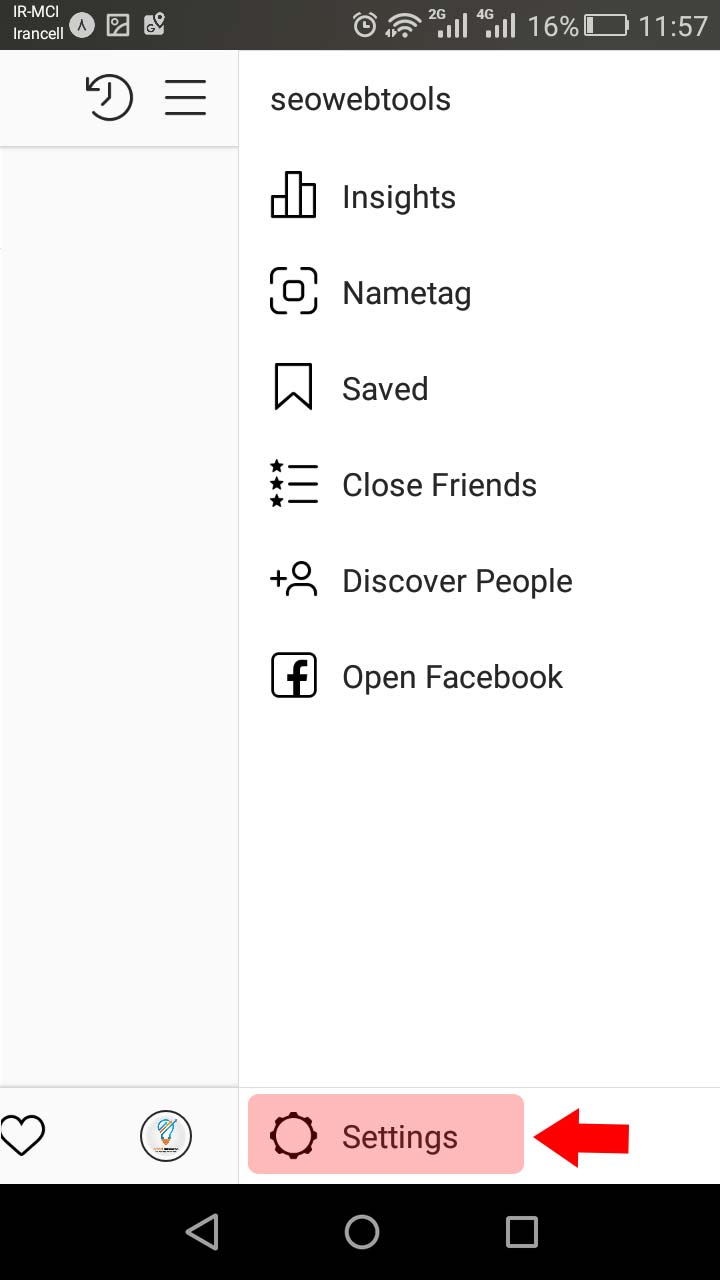
Click on the settings you enter your Instagram account log settings in this section to the account (Account) and the option to switch to your personal account? Select (Switch back to personal account) .

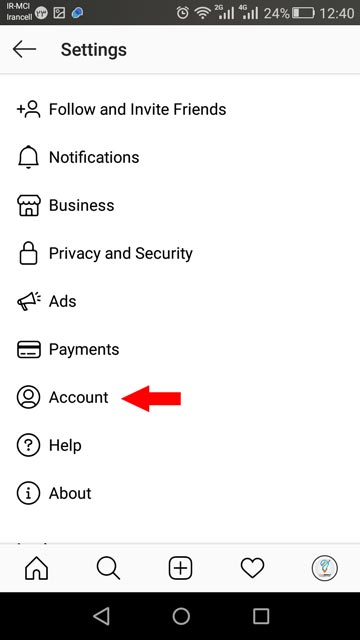
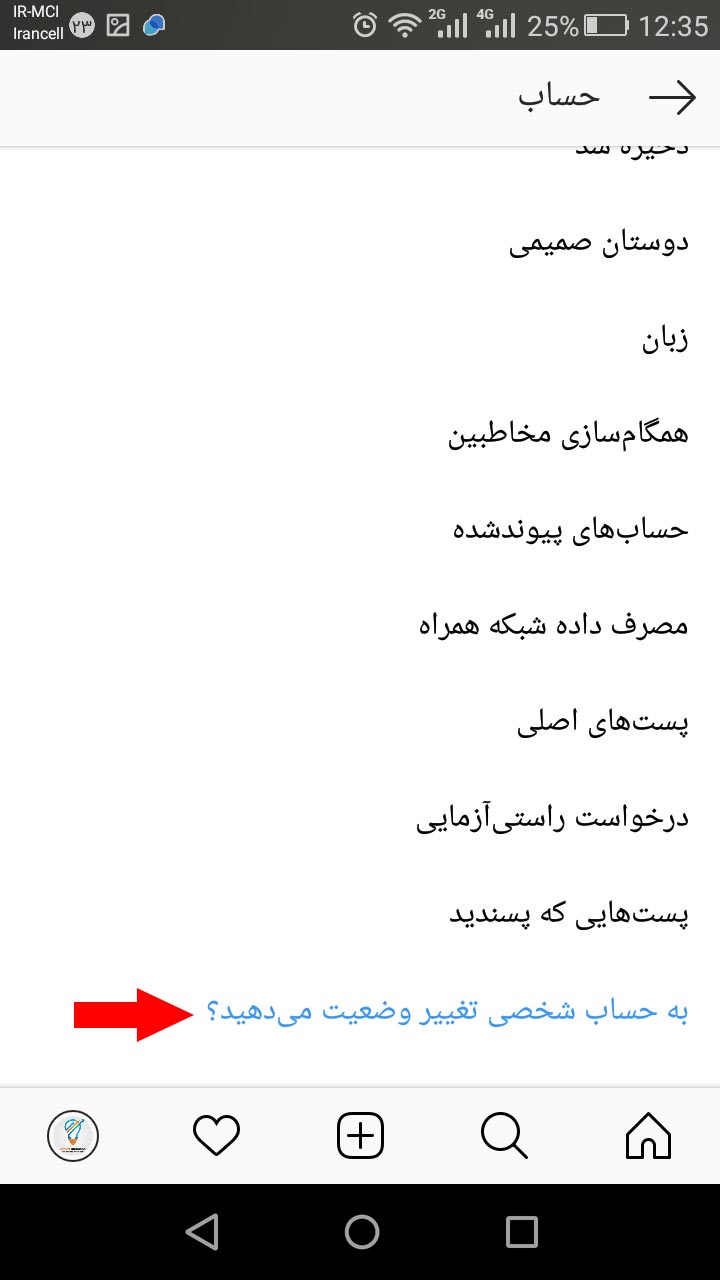
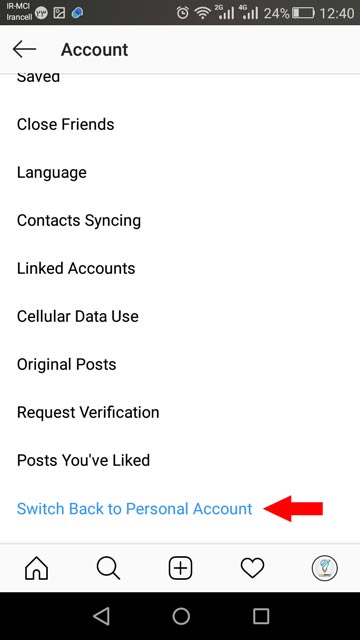
Very important point:
What if you change the button to a personal account? You saw and saw that nothing has changed , your account has become a business with your Facebook account , to check this, go to Settings → Account → Linked Accounts, if the Facebook tick is checked, your account will be Facebook is connected. Click on the Facebook, Instagram Facebook account attached to the application and press return or cut Unlink account is displayed, click on it and then click the Personal Account to change your situation? Tap, your account will be personalized.
Note that it is not possible to return to personal mode if you do not connect to your Facebook account .
Do you change your status to a personal account after selecting the option ? (Switch back to personal Account) A page will open, select the switch back option?
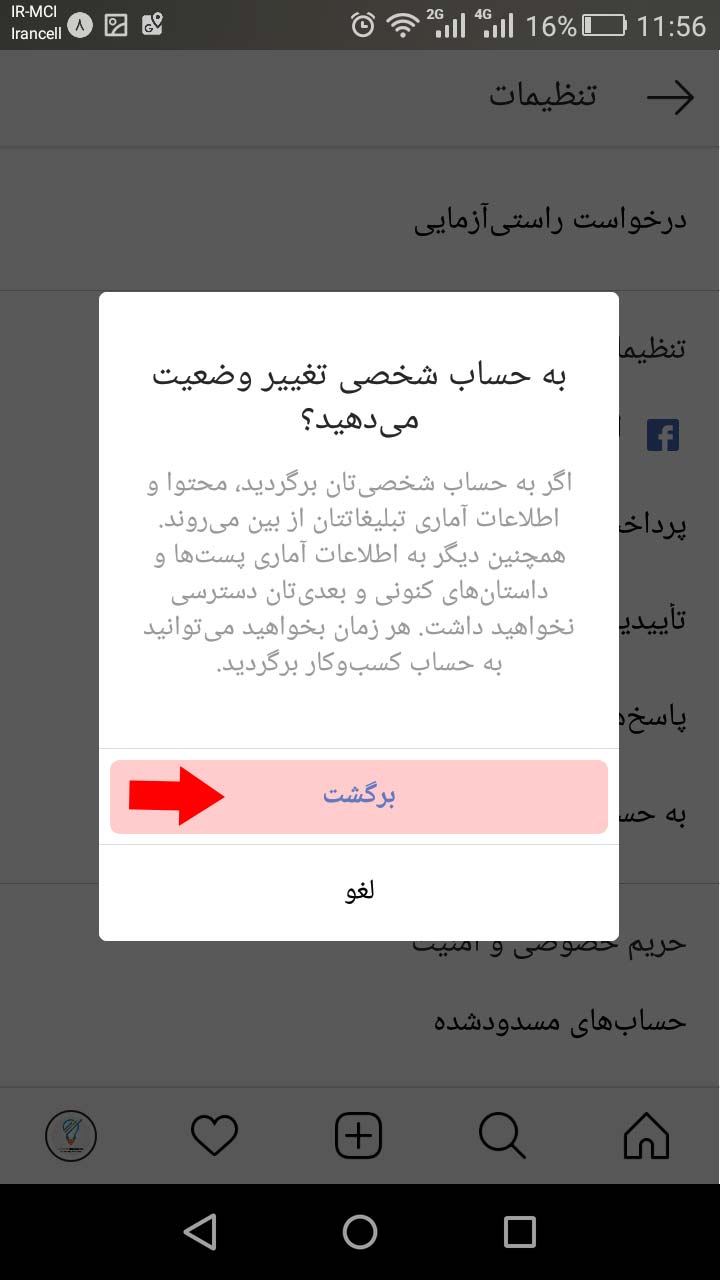
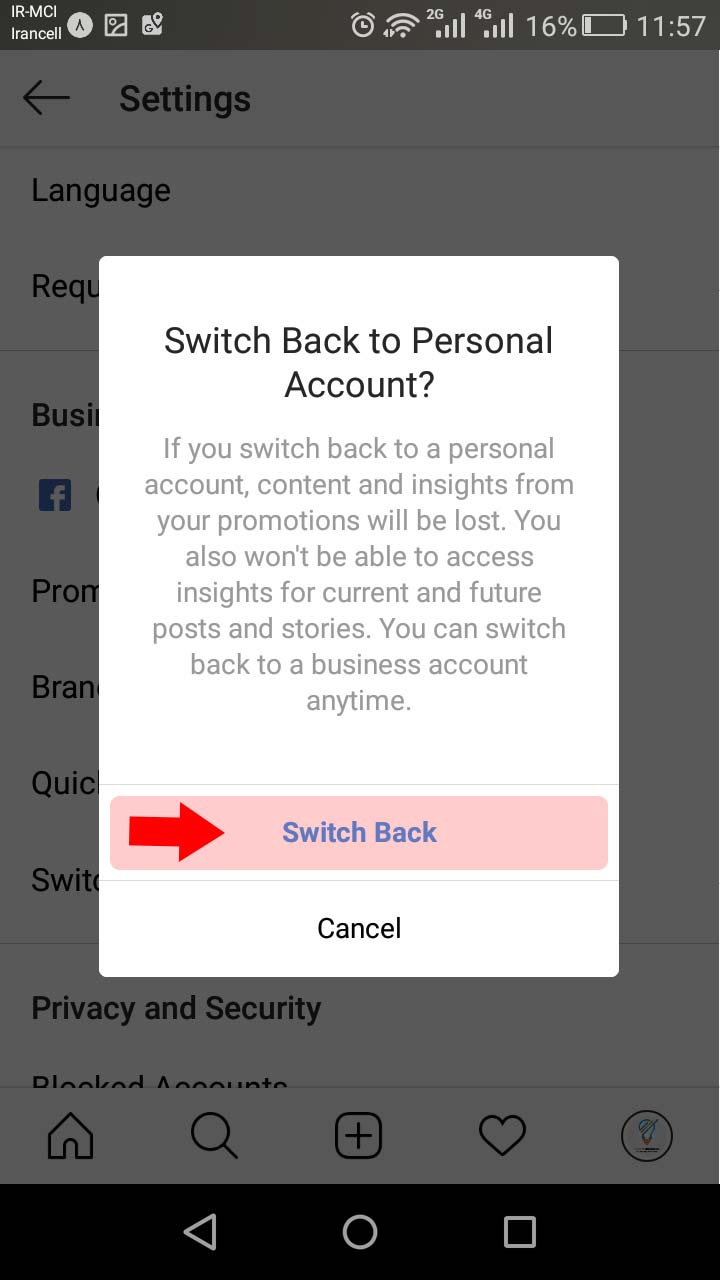
You will now return to personal mode and have your private account settings.
If you failed to change:
With the latest Instagram updates, it is possible to do all the steps and still not change your account to a personal one, there are two ways to make changes that you can do:
1. You may not remember your Facebook account, with the number you created your Instagram account, try to recreate your Facebook account, after connecting to Instagram, disconnect Instagram from Facebook, your problem will be solved.
2 - If the above steps still do not work on another phone, log in and perform the exit steps. With each Instagram application, it is possible to login to 5 accounts.
Error "you have reached the limit for the number of businesses you can create at this time"
This message is usually displayed to accounts connected to Facebook, allowing them to make changes only once a month. To fix this error, you need to create a new page in your Facebook account, fill in your information completely in it, and then reconnect your account to it. This error takes an average of about three weeks to resolve.
Video tutorial on changing a business account to a personal one on Instagram

Frequently Asked Questions :
Is it possible to privatize the account in business mode?
No, this feature is only available in personal mode and if your account becomes a business, all your posts will be visible to others.
Will changing my account to Business Posts delete my story and information?
No, changing your account from personal to business or business to personal will not destroy your content.
What is the difference between a business account and a personal one?
Contact buttons will be added to the business account and you will be able to view your account statistics. This statistic will help you grow your business.
What is the difference between a business account and a professional one?
In general, they are no different, the business mode is suitable for legal businesses and brands, and the professional mode is suitable for personal brands and people such as artists, athletes and educators.
Is it possible to transfer the account name to another account?
No, account names will only be available on pages created within them, and even if you change your account name, that name will no longer be available on your account.
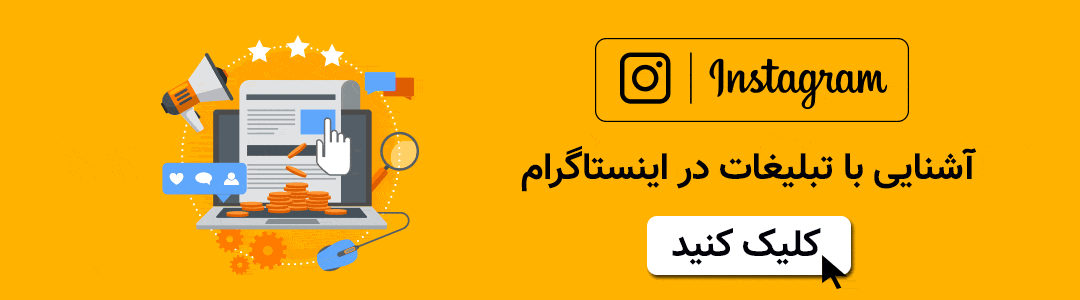
Reacties
Een reactie posten